
- Find a Brokerage Firm
- Find a Listed Company
- Contact Us
- Connect PSX
Globally, Capital Markets are making great progress towards digital account opening with brokers and customers’ KYC information sharing among capital market entities and the banks.
Shared KYC is a joint initiative of Securities & Exchange Commission of Pakistan (SECP), State Bank of Pakistan (SBP), Pakistan Stock Exchange Limited (PSX), Central Depository Company of Pakistan Limited (CDC), and National Clearing Company of Pakistan Limited (NCCPL). After the success of Shared KYC arrangement for Roshan Digital Account Holders (RDA), the similar arrangement is also implemented by CDC for local customers as a pilot phase. The pilot phase is initiated with some of the banks and brokers.
Through the shared KYC initiative, resident Pakistani investors having a local bank account can initiate an onboarding request for stock market investment without their physical presence and without the need to submit any data or documents physically. It is an end to end digital process.

Only the following category of investors are eligible to participate in stock market investment through Shared KYC:

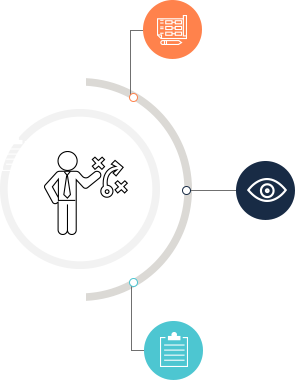
https://www.nccpl.com.pk/en/account-facilities/account-opening-documents-kyc-application-forms